GPU prices are down! I bought one! I built a new PC to put it in! It’s not fully done because Amazon is fucking stupid! But I can still talk about it quickly.
I never really talk about PC even though a lot of my reviews are for PC versions, and I tend to only talk about performance when there’s some weird things to note. Of course one thing this means for future reviews is that, well, anything I review will be on even better hardware… so if I notice anything bad, it means that lower-end systems will be VERY bad at running them.
So I want to talk about this quickly. Talk about the PC I got previously, about the PC I built now with how I decided on each component and such.
The Previous PC
I wanted to build a new PC last year. It was when GPU prices were starting to skyrocket. But it was just before prebuilts started also going up in price to go alongside the GPU price increase.
I ended up with a bit of a weird beast, though the “core” of it was fine. It was a Ryzen 7 3700X and an RTX 3060 Ti. Those two pieces are, of course, amazing. 3060 Ti was the lowest of the 30-series at the time (there’s a few more lower than it now) and it was still around the power of the high-end previous gen stuff (probably a bit lower than, say, a 2080 Super, but still very performant). I went 3060 Ti because, performance-wise, it wasn’t actually THAT much lower than a 3070. And the 3700X was still very relevant, though ideally I wanted a 5600X. The RAM was fine, at 16GB (with 2 DIMMs which is very much needed for a Ryzen CPU) and 3200MHz (but the company doing the prebuilt didn’t enable XMP profiles in the BIOS, so I had to do that myself to get the full speed).
Where things got weird with the build is the rest of the component selection. The motherboard was some weird shit. It was a B450M DS3H Wifi V2, by Gigabyte (so an mATX board, smaller form factor but it’s fine). What is weird about that motherboard is that it’s not supported by Gigabyte. You cannot find this on their website. You can find the DS3H Wifi, and the DS3H V2… but not the Wifi V2. Weird. This means you can’t update the bios, so your upgrade path is cut. Also the power supply selection was a bit oof, with a 700W 80+ Bronze rated unit, which is fine, but I’ve seen some bad thing about this specific one (the DA700 by Deepcool). It has worked for me though. And the case was a Matrexx 50 by Deepcool, which is actually not a bad case as far as design and even some of the building features (and it has 3 intake fans and one exhaust fan), but those 3 fans in the front are choked out by a big glass panel. Here’s a newsflash for case makers: air doesn’t go through glass (also it doesn’t go through plastic, in case you’re wondering). My solution for gaming was to remove the front panel, that way the fans could, you know, draw in air from outside the case to cool down the components in the case.
I did do a few minor updates to it. Namely, I added some RAM (32GB total so I could run Chrome tabs), and replaced the stock AMD cooler it came with for the CPU and put in a liquid cooler (Cooler Master Masterliquid ML240L). The stock cooler was fine, but the liquid cooler dropped my temperatures a good 10-15 degrees while gaming. I also replaced the M.2 NVME drive for a 1TB one, and much faster than the one that came with it. It’s nice.
This wasn’t a bad PC (not even close, it’s great), but it was overpriced as all pre-builts are (it just happened to be a better deal than buying a GPU at the time… and for the next, like, year and a half), and it wasn’t fully built by me like I wanted to. It still served me well, and I was getting pretty insane performance. 1440p gaming, most games running between 120-250fps depending on settings and such, features like DLSS certainly helping things. It’s some good stuff. You don’t need the highest of high-end PCs to have a great time gaming on PC… Heck, even this can be considered overkill in some cases.
The New PC and component selection
So I was recently starting to look at the prices of GPUs as those went down. I was thinking maybe a small upgrade to a 3070 Ti, which was one of the first cards to go sub-MSRP. I looked at Ebay, but every interesting listing creeped me out with the lack of feedback on accounts with literally random usernames… Like, yeah, I saw some amazing prices for all sorts of cards, but I didn’t feel like I could trust any of them.
So for GPU I actually ended up on a 3080, specifically the EVGA FTW3 Ultra. It’s a 3080, that’s kinda all you need to know. I got it used from a store that sells through Amazon. It noted that the box was damaged and there was “small cosmetic damage” on the card itself… but it was below MSRP, so I decided to trust that as they had mostly-positive feedback. It came in with a small rip in the box, and there’s a very small white scuff on the corner of the backplate. And it works. So yeah, no problem there. One thing about this card though is that it does have 3 PCIe connectors… keep note for later.
For the CPU… after getting the 3080, I decided I’d go with the Ryzen 7 5800X. It’s beastly and shouldn’t be much of a bottleneck for the 3080. Not really much to talk about here.
The motherboard… an important component that is, at the same time, not that important. I still went with a pretty good one, specifically the X570 Aorus Elite, for a good price.. You can absolutely pay WAY more for a motherboard if you want, but I feel there’s diminishing returns. Just make sure it has good power delivery and all the slots you want and that’s good enough. Specifically I wanted a board with qflash, which this does (I see some people saying it doesn’t… the button is on the board, rather than on the io), just in case it needed a bios update to be compatible with the 5800X. It’s good shit.
Cases are fun. You can go pretty wild as far as features and airflow and paying a lot of money for no reason. I ended up with 5 choices that were pretty close as far as price and feature, as well as overall positive reviews. My choices were the Corsair 4000D, the Antex DF700 Flux, the Lian Li Lancool II Mesh (which is nor very buyable at the moment), the Be Quiet! Pure Base 500DX and the Cooler Master Masterbox TD500. I ended up grabbing the TD500. It has 3 intake fans with a small-mesh front panel, so it has pretty tremendous air flow. It has no exhaust fans, so I bought a Be Quiet! Pure Wings 2 fan to add to the back. It’s a good case, the build experience thus far has been pretty great. Mostly a good amount of space to work in, and some decent options for cable management (which I haven’t fully done yet). I think the CPU cooler (which I’m covering next) will fit fine.
CPU cooler is where I’m actually not done with my build, as you can probably tell from the image up top. I have something weird on the CPU at the moment. I actually bought an EVGA CLC 280, a water cooler that seems pretty great. I got it for a great price, used, on amazon… it came without an AM4 bracket. It should have, considering the condition of the item didn’t say it was missing accessories. So I got a partial refund, and I’m waiting for a replacement bracket right now… So I had to put something else in there while waiting. I did actually build, for my dad’s birthday (and partly christmas), a cheaper non-gamer PC. It features a 5600G APU, which is solid and means I didn’t need a GPU for his build. However, I knew the 5600G came with a shit cooler, so I gave to my dad the stock cooler for the 3700X, which is a pretty beefy air cooler actually called the Wraith Prism (about on par with the ever-popular Hyper 212 EVO). The “Wraith Stealth” the 5600G comes with is crap, but it was still something I could put into this build while waiting for my AM4 bracket… This does mean I shouldn’t game in it too much for now, but at least I can use the PC. So the CLC 280 will be great and have no problem cooling the 5800X, but that’s not ready to go yet. *EDIT: I installed the CLC 280. It’s good! A bit of a tight fit but it works*
Power Supply, I went with a Corsair RMx 850. The 2021 version. It’s good shit. It’s a REALLY weird one though, because it doesn’t come with a sensible set of cables. Namely, it comes with 3 CPU cables (most motherboards only need one so this is stupid) and 2 PCIe cables… Remember how I said my GPU has 3 connectors? Yeah… But PCIe cables do have daisy-chained connectors, and it is safe with a 3-connector card to plug one daisy-chained cable into the GPU (populating 2 of the connectors) and the other connector would take the second cable. I MAY try to get a compatible cable for the third connector though, just for more safety. As a note, I specified 2021 version, because the 2018 version actually has 3 PCIe cables, and is otherwise just as good. Weird! That said, this PSU is great. One of the reasons it’s great is that it’s better built to deal with the 3080’s transient power spikes, so it’s less likely to randomly crash because the GPU decides it wants to use more power for a 1/100th of a second. Also I put in cable extensions, but because of the 3-connector thing, one of the GPU ones is the not-extension one, so it’s a different color. Lol.
RAM is a very simple component. I got a 32GB kit with 2 16GB sticks of 3600MHz DDR4… with RGB. It’s by a company I never heard about called Silicon Power. I could’ve spent a bit less to get non-RGB, but not that much less, actually. RAM is definitely one of the components that it’s very easy to get good on the cheap (unless it’s DDR5 right now), and spending more probably won’t help THAT much. More expensive kits will probably just have slightly better latency/timings, but it won’t change much for the average user. Plus it worked fine with the XMP profiles in the bios, so that’s all I really needed.
For storage… I just transferred over my M.2 drive from my other PC. My motherboard is Gen4 compatible of course, so I will likely update eventually… but the current one is still very good (one of the best gen3 NVME drives you can get). That said, I DID have to activate Windows again since the PC was different.
For the Windows activation, watch a Greg Salazar video, the description for any given video of his should have a link to a site to get an OEM license using his coupon code, for less than 20$ (which is just as valid as paying over 100$ on Amazon for a non-OEM license). Nice money save.
Performance
So the first day I ran this on the shitty cooler, I tried running Doom Eternal. For reference, the CPU, doing barely anything (like just watching a youtube video) was running at somewhere between 55 to 65 degrees. The moment I launched the game, it shot up to 91 degrees, and stayed there the whole time. I WAS getting pretty good performance despite the obviously-throttling CPU. 1440p, nightmare settings, Quality DLSS, it ran around 300 fps. Imagine when I have a CPU that’s properly cooled.
BUT THEN. Today I was noticing my “not doing much” temps were actually in the 42-50 area (so maybe the thermal paste had settled more or something?)… So I tried again. This time the temperatures were considerably more reasonable at ~70-75 degrees. I decided I’d bring the settings up a bit. Went from Nightmare to Ultra Nightmare, put Raytracing on (which looks fucking amazing in Doom Eternal btw), turned off DLSS… Again I still have an improperly cooled CPU (though better cooled than yesterday), but I was getting pretty insane FPS, from around 200 to 280 depending on the area and amount of action. This 3080 shit is wild. Like, I COULD get that framerate with a 3060 Ti, but I’d have to go to mixed high/ultra settings, and obviously raytracing off, and DLSS on balanced or performance. Shows just how much a high-end GPU wrecks the shit out of games compared to a mid-range one.
So my situation isn’t ideal in this PC yet, but once it is once I get my CPU cooler bracket, this will be the beast of beasts.
Expandability?
That’s an interesting thing for PCs. If you want you can make a low-end build, but as you go on, add stuff to it. The trick for these of course is to go pretty good on the motherboard and power supply, that way you have a decent upgrade path and some good headway when it comes to wattage. A B550 motherboard can run any Ryzen CPU (depending on which bios version it’s on… Zen 3 or earlier, as Zen 4 changes the CPUs to an LGA layout), but you don’t NEED a 5950X now. Maybe a used 2700X is fine for now. Maybe you don’t need a 3090 Ti yet, or can’t afford it yet… but a 1080 is probably pretty affordable now that GPU prices are down, and you can move to a better one later. You can start with a hard drive and eventually upgrade to an SSD or an NVME drive. You can put less RAM and add more, or even faster, RAM later (definitely get 2 sticks to run in dual channel). You can transplant from a shittier case to a better one. The expandability of PC is amazing.
As for MY upgrade path… I mean, I could I guess technically get a 5950X CPU, I could upgrade to a Gen4 M.2 drive, I could add 32 more GB of RAM (or put in EVEN FASTER RAM)… If I become suddenly rich I could put a 3090 Ti in there (which would require a power supply upgrade). Yeah, I made this without the possibility of a reasonable upgrade path, basically. I’m good with this PC for a while. There IS an upgrade path, but what is there to upgrade really?
Overall
BUILD A FUCKING PC! Unless you really want to wait for the new AMD CPUs and new GPUs from NVIDIA and AMD… now isn’t a bad time to do so.
With GPU costs right now, with cards finally dropping below MSRP in some cases (may still require some searching), it’s getting worth going for. Prices might still go down too, and the 30-series cards are still gonna be very much relevant once the 40-series cards are out, so if you want to still wait, that’s fine.
That said, you can totally do all sorts of builds for all sorts of price points now, and they’ll be great. If you want to go lower, a 3060 or a 3060 Ti is still gonna be very good (and if the prices are also lower for 20-series cards, a 2080 Super is gonna be great still), and on the CPU side there’s so many great options. The Ryzen 3000 CPUs are still pretty good (though I wouldn’t go much lower than a 3700X if you want good performance), something like the 5600 is really good and priced super well, and there’s some good intel options now with the 12th gen ones (though be careful there as far as motherboards, as DDR5 is overpriced at the moment and motherboards only support one type of RAM).
Building a PC is fun and easy, and you get so much better performance and customization than consoles will ever have. It is the objectively best way to game. It’s great that you can decide for yourself which components to cheap out on, or go better.
Maybe you want RGB, or maybe you want to save money, you know. Maybe an ATX case is too expensive, so you can go for a cheaper mATX case and a cheaper mATX motherboard. Maybe you’re okay with a less good power supply, or slower ram, or less airflow… Or maybe you’ll just do a cheaper build at first with the intention to upgrade later… it’s your PC, do whatever man.
Do it!








Leave a reply